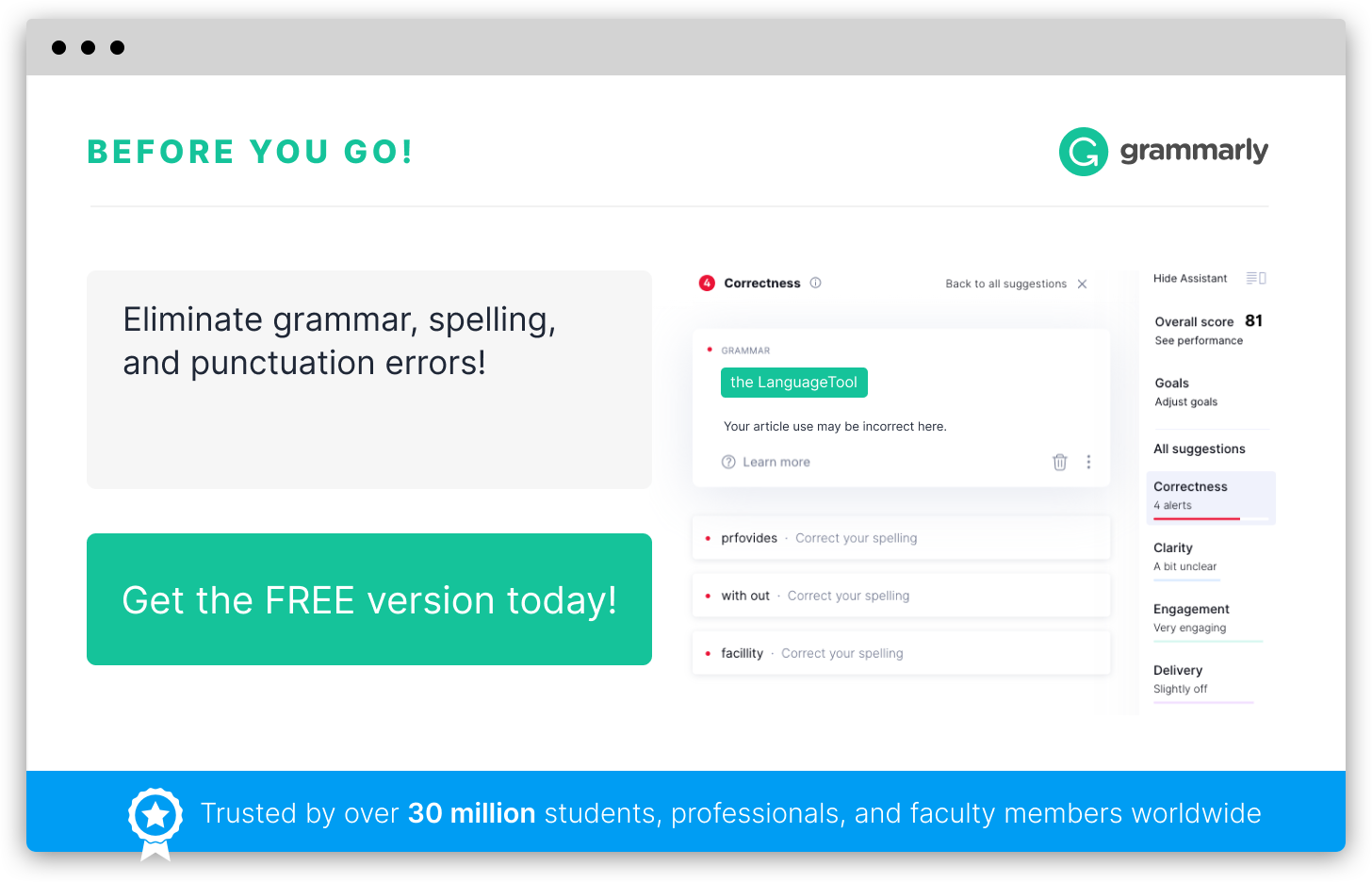Video Display Terminals (VDTs) refer to electronic devices equipped with a display screen that visually presents information, such as text, graphics, or images, to the user. Also known as computer monitors or screens, VDTs are prominent components of various computing systems and are typically used for displaying and interacting with digital content.
The primary purpose of video display terminals is to allow users to visualize and comprehend the output generated by computers or other electronic devices. VDTs often employ technologies like liquid crystal displays (LCD), light-emitting diodes (LED), or cathode-ray tubes (CRT) to produce the visual information. These displays are usually flat and rectangular in shape.
VDTs enable users to monitor and access information, communicate, and perform various tasks on computers. They provide a visual interface through which users can perceive and respond to prompts, icons, menus, or graphical elements that facilitate navigation, input, and control. VDTs may offer different resolutions, refresh rates, and color capabilities, enhancing the quality of the displayed content.
While VDTs have revolutionized the way we perceive information and interact with computers, long durations of usage without adequate breaks may lead to eye strain, fatigue, or other adverse health effects. To mitigate potential risks, ergonomic guidelines such as adjusting screen positioning, brightness, and taking regular breaks are recommended for VDT users, ensuring a comfortable and healthy computing experience.